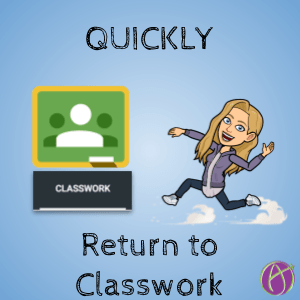Return Quickly to the Classwork Page
In the new Google Classroom, the action is no longer happening on the Stream. Now you need to click on the Classwork to post assignments. Same is true for students, they skip the Stream and go straight to the Classwork page. Currently, returning to the Classwork page is a few extra clicks. After viewing an assignment you click on the class title in the upper left to return to the Stream. Then you click on the Classwork page manually. Alternatively, you can hold down the back arrow in the browser and select to return to the Classwork page.
Bookmark Classwork
The fastest way to return to the Classwork page is to create a Classwork button. If you use Chrome, make sure you are looking at the Classwork page. Click on the star icon in the address bar.

Add to the Bookmark Bar
Make sure you are bookmarking the Classwork page to the Bookmark Bar.

Note: you will need to make sure the Bookmark bar is enabled. Use the View menu and choose “Always show Bookmarks bar.”

Rename
Whatever class name you have it’s probably too long for the Bookmark Bar. You really don’t need more than a number or a letter. Change the name so it is really short so you can quickly tell what class you are getting to. If you teach multiple classes a 1 for 1st period will do you.

Return to Classwork
Instead of using the back arrow or the clicking on the class title, click on the Classwork button you made in the Bookmarks bar. Skip the Stream, go straight to Classwork EVERY TIME!
Bookmark Your Work
Show students how to bookmark the Your Work page. When trying to knock out work they need to get done some students will opt to skip the Classwork page altogether and just work through the Your Work page to make sure everything is turned in. Have students click on the Classwork tab. Click on the “View Your Work” link. While viewing the “Your Work” page, ask the students to click the star in the address bar and save it to the Bookmark bar.

Do Not Demonstrate Tech
I am passionate that we should allow kids to figure out tech. Tech changes come faster than we can keep up. If we wait for someone to show us how to use the Internet we will always be behind. [tweet]Do not use valuable class time to live demonstrate how to use the Internet.[/tweet] Instead, provide a document with screenshots and animated GIF’s that students can quickly skim and see what they need to click on. Get past the tech, get to the teaching!
I suggest you occasionally add an ungraded assignment to Google Classroom reminding students to check the “Your Work” page. “Attach” the student guide to the assignment.