Columns in Google Docs
Google just announced that you can now do two or three column layouts in Google Docs. I think this is one of the questions that I receive most often when I’m working with teachers on using Google apps, so this is a welcome new feature!
Format Menu
You can enable columns in a Google Text Doc by using the Format Menu and choosing “Columns.”
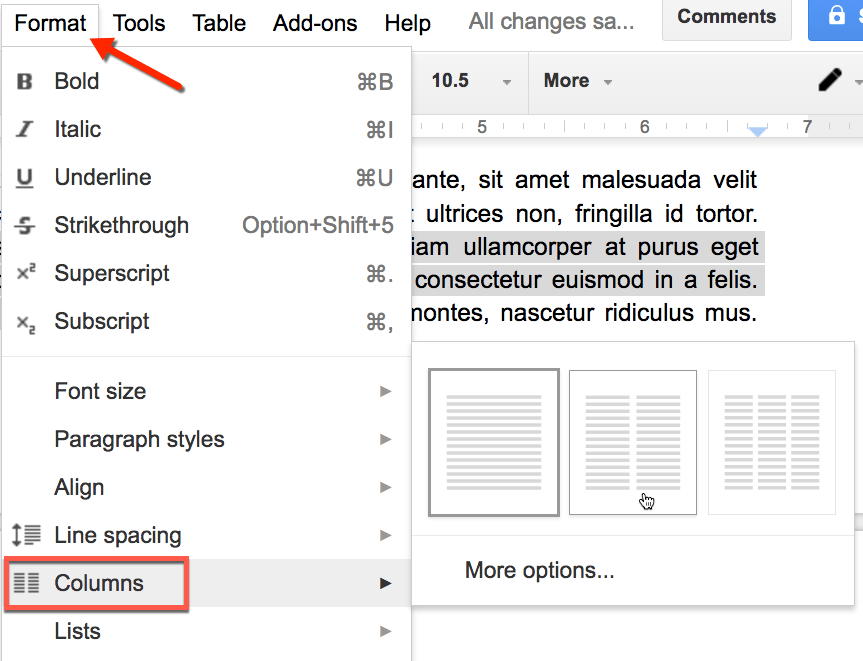
Columns in Google Docs
Columns in Google Docs

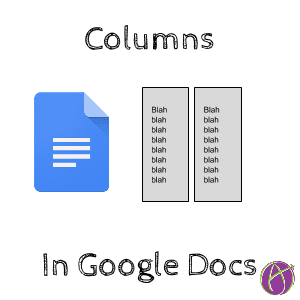


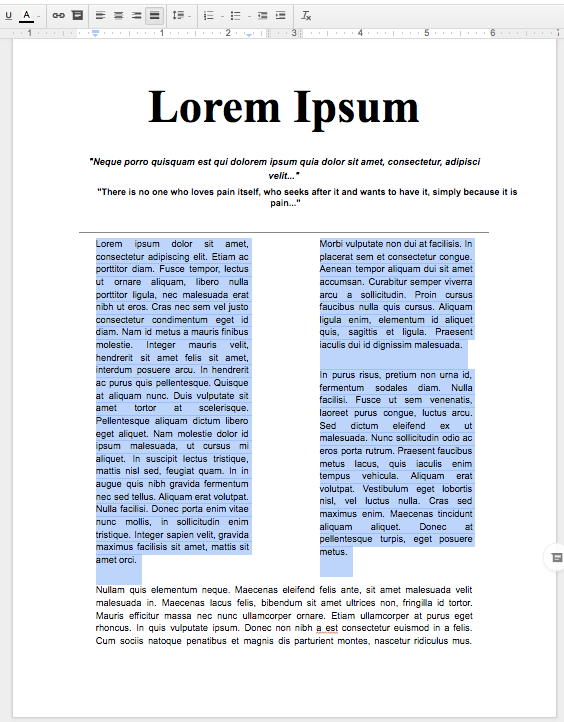




2 thoughts on “Columns: You Asked, You Got It”
When collaborating, how to you avoid having a person working in the left column from pushing down the work of the right column? This does not occur when two people are working on a regular document.
Same is true for bullet points or anything. If you’re collaborating you be respectful of where the other person is typing.