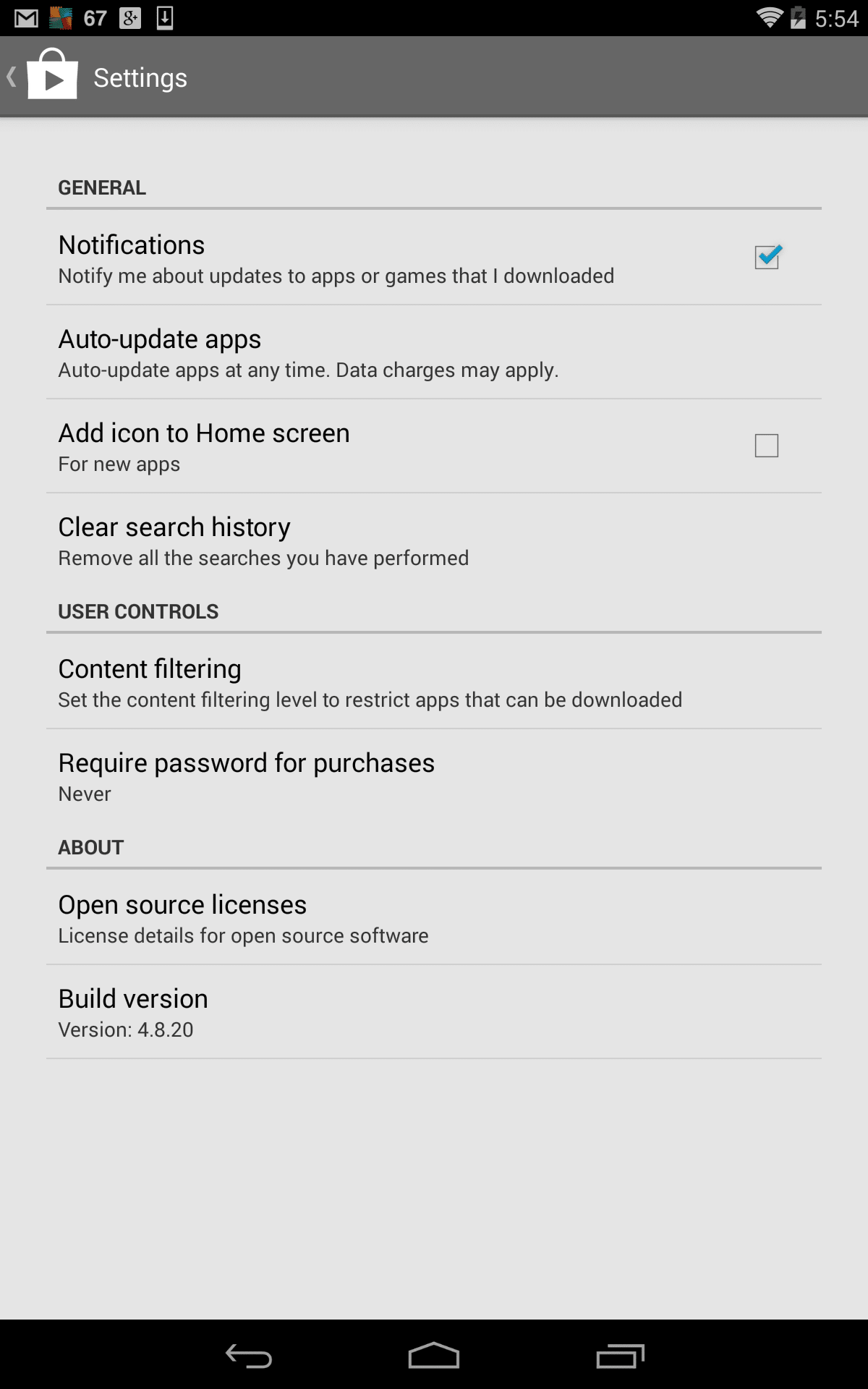If you are using Android tablets you will have noticed that when you install an app the icon goes both into the alphabetical apps list and also onto the home screen. When deleting an app you may have to remove the left over icon from the home screen. You can solve this problem by not allowing the tablet to put the icon on the home screen in the first place.
Play Store Settings
Go to the Google Play Store on your Android tablet. Next to the word “Play Store” in the upper left are 3 lines to indicate further setting options. Tap on these 3 lines. Second from the bottom is the option to go to “settings.”
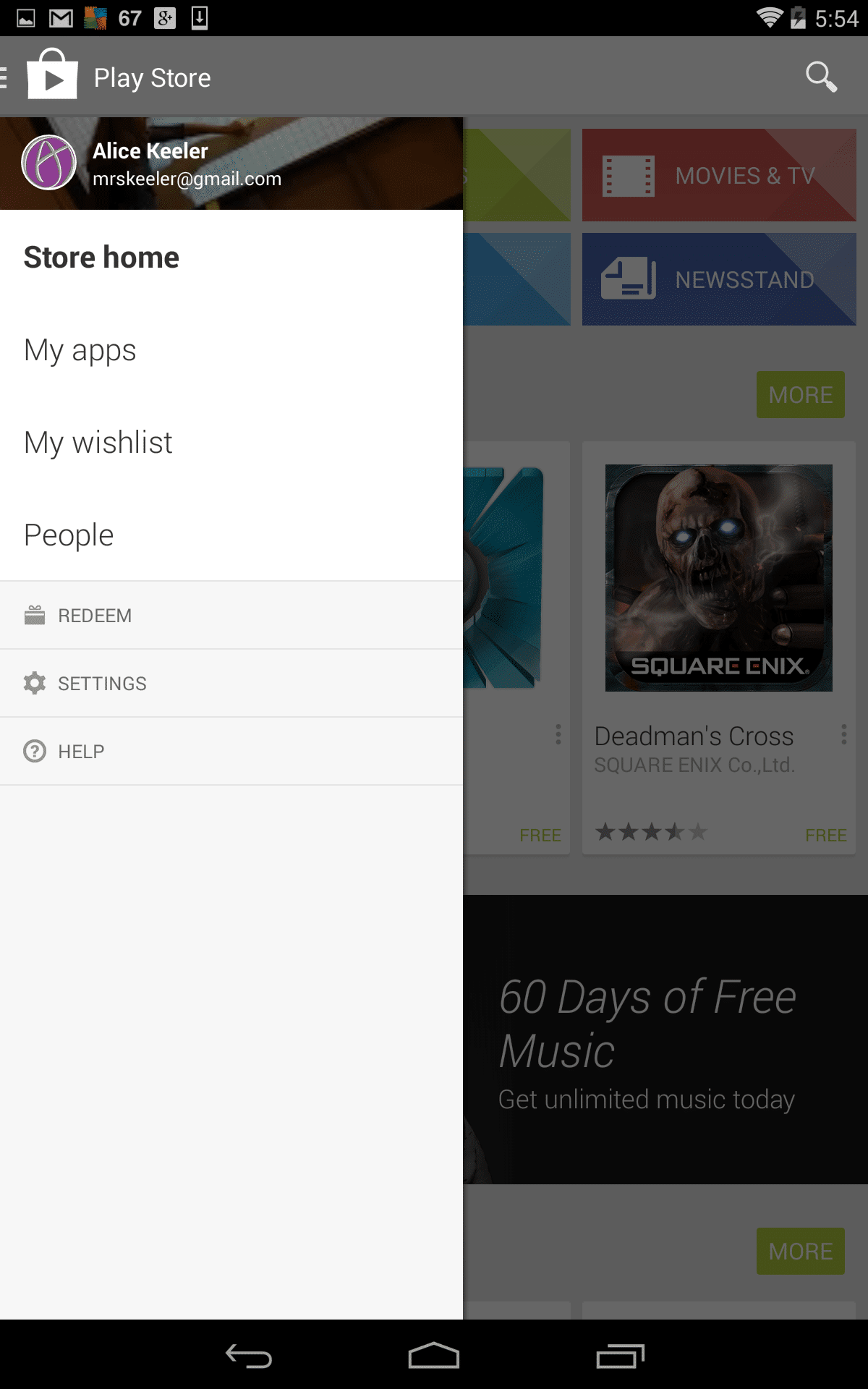
Add Icon to Home Screen
On the settings screen there is a checkbox for “Add icon to Home screen.” Uncheck this checkbox.