I use Snagit by TechSmith almost daily. Snagit allows me to create screen captures and annotate them. I am also able to do video screencasts with Snagit. One thing I love about using Snagit is the ability to drag the images or videos from the tray onto my desktop or into a presentation or Google Doc. If you have Gmail open, start a new email. Drag a screen capture or screen recording from Snagit directly into the composed email. This feature makes it easy to share feedback on student work with students or their parents.



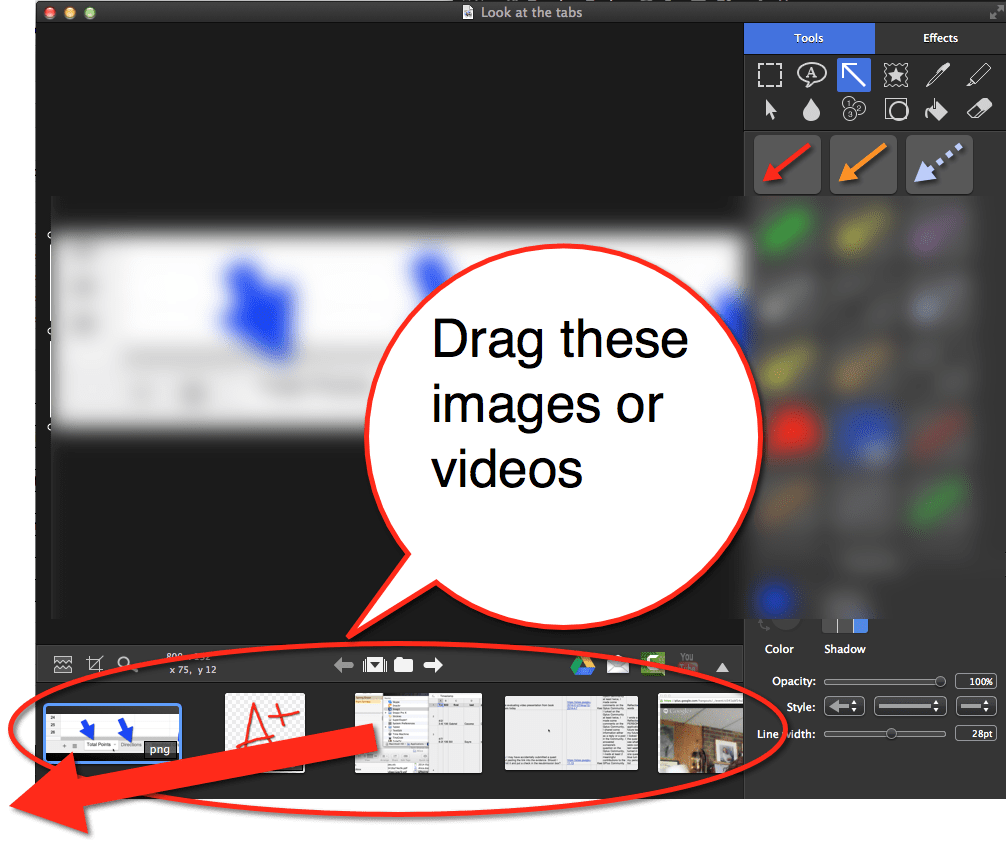





1 thought on “Snagit: Drag the Image”
Do you have a paid version? I’m not seeing what you are seeing. And, if I click to drag nothing happens. This is what I see: http://dft.ba/-snagit-image. Thanks!