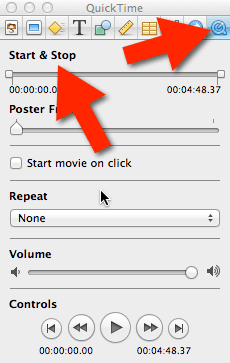Thank you to the inspirational Roni Habib for showing me this trick.
Let’s be honest, being a teacher is hard work, really hard work. We do not have a lot of minutes to spare preparing our lessons, nor do we have instructional minutes to waste. Oftentimes we have a video we want to share with our students, but we only want them to see a few seconds of the video.
If you are using Keynote on a MAC it is easy to trim the video length. Open the inspector and go to the last icon, quicktime controls. In there you can adjust the start and end time and do some other nifty things to control your video presentation experience.