
Hide All Tabs – Google Sheets
Have a lot of tabs in your Google Sheets spreadsheet? Here is how to hide all tabs at once, quickly.
Co-authored with the amazing Heather Lyon the book “50 Ways to Engage Students with Google Apps” contains over 50 templates, tips, and resources to help you to increase student engagement!

Have a lot of tabs in your Google Sheets spreadsheet? Here is how to hide all tabs at once, quickly.

Take Desmos Classroom even further with the computation layer. Customize your lesson with the CL.

Desmos Classroom is a FREE tool that allows you to gain real time insights into student thinking during a lesson.

Analyzing AI Created Rubrics: Discover the critical elements of effective rubrics and how to assess the quality of AI-generated options.
Pixel Art in Google Sheets is really fun, but how do you know what number corresponds to what color? Add a color key in pixel art.

Huge time saver, this drag to background feature in Google Slides is amazing. Check out how to quickly set a background image.

Why gamify with badges? Providing a visual display of student achievement can be fun and motivating.

FigJam is a collaborative whiteboard. It makes sense when collaborating or sharing with students to have elements locked down.
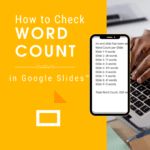
How many words are in your presentation? Google Developer Expert Alice Keeler shows you how to check word count in Google Slides
Prompting AI for the ELA Classroom to create an ELA lesson plan leaves out all the specialized training and student specific knowledge that ELA teachers have. Here are some considerations when making your prompt.
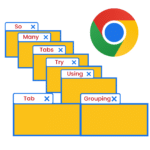
Google Chrome keeps suggesting to me that I can group tabs. What is tab grouping and why do I want to do that?
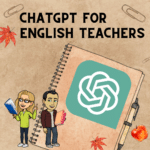
Is AI The End of English Class? Certainly not! ELA teacher Barton Keeler shares insights for how ChatGPT can support English teachers.

Google Docs: Dropdown Your Status by adding a dropdown menu to your Google Doc. This helps you when you’re collaborating with others. It is also very easy!

New to using Google Forms? This tool is essential for teachers to not only save time but to be adaptive to student needs. Use Forms to survey students, play games, personalize instruction, and assessment. This infographic on the 7 basic steps for a Google Form will help you get started.

The age old question, how to add a background in google docs. For a long time this was not possible without hacks. Now you can easily add a background image to Google Docs and print it!

Google Bard, similar to ChatGPT, will play a role in changing the ways we approach teaching and learning. I asked Google Bard for how it thinks it will impact teaching. Here is what Bard said about 10 Ways Teachers Will Need to Adjust to Google Bard

If you use Google Forms and connect Google Sheets you may want to view the results in reverse order. Use this feature to make it easier.

FREE! Register for all of the March workshops with Alice Keeler and OTIS. 🏆 Earn a certificate for each one!

Teacher, mom of 5, Google Certified Innovator, Google Developer Expert for Google Workspace, Google Cloud Innovator Champion, Author, Keynote Speaker, Workshop Presenter

Alice Keeler has a BA in Mathematics and an MS in Educational Media Design and Technology. She started teaching high school math in 1999 in the laptop Algebra program. Alice has taught 1:1 her entire teaching career and is passionate about using technology to create student centered classrooms.
Paperless is not a pedagogy. We should not seek to use technology to save paper, but rather to improve learning, improve relationships, and improve student engagement.
The tool is not what creates the learning, but rather an intentional approach for how a tool can create feedback loops, allow choice and voice, allows for communication of ideas in a creative medium, and increase collaboration.
See Alice Keeler in the Developer Keynote as a Google Cloud Innovator Champion