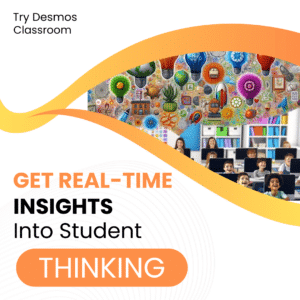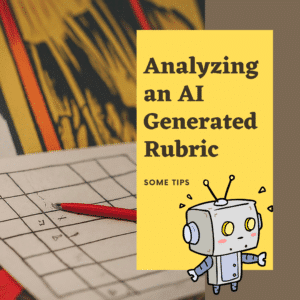Hi I’m Alice Keeler, a Google Developer Expert. I like to code! I code using Google Apps Script to make Google Docs, Sheets, Slides, Forms, etc… even better! NONE of my Add-ons collect any user data. You are always only authorizing YOURSELF access to your own documents and Google Drive. Most of my Add-ons are free. Unfortunately, I am unable to customize or provide tech support on the free Add-ons. For support, premium features, and tech support please consider becoming a Premium Member.
TemplateTab
This is one of my favorite things I have ever coded! It copies a graphic organizer for each student on your roster within the same spreadsheet. YES! This Add-on has been verified by Google! Install and use the Add-on menu for any spreadsheet. The roster needs to be on the first tab and the graphic organizer on the second tab.
toTabs
Filter your spreadsheet data easily into individual tabs. Data probably from a Google Form, choose the column in the sidebar to sort the data into tabs. This Add-on IS verified by Google.
NOT Verified by Google
NONE of my Add-ons collect user data. You only authorize YOURSELF to have access to your own Google Drive and Google files. You will need to authorize the Add-on. You will get a warning that the Add-on has not been verified by Google. I have NOT submitted them to Google. You will get the unverified warning each time. You may get a button that says “Return to safety.” Do not click on this. Instead, click on “Advanced” and then it warns you that it is unsafe to authorize Add-ons from people you do not know. I, Alice Keeler, personally coded these. They are safe.
Reuse GC for Google Classroom
I manage my Google Classrooms using Reuse GC. This is a Google Sheets spreadsheet that allows me to reuse multiple assignments at once. It also allows me to create new assignments. Assignments created from the spreadsheet can be auto scored. This has premium features.
Discussion Tab
Want to facilitate a discussion with your student virtually or in person? Start by giving student an opportunity to respond digitally. This gives students sufficient wait time (5 seconds is too short to let EVERYONE think) and an opportunity to let everyone’s ideas guide the conversation rather than just the first students to raise their hand. Plan out the questions in advance on the first sheet. Run Discussion Tab from the Add-on menu to create a tab for each question in the spreadsheet. The question on the sheet is LOCKED DOWN! Invite students to choose a “square” and type their response in the cell.
Multiple Forms
Make life easier by having your Forms all go to the same spreadsheet.
Add-Ons
| Script | Description | Link | Quick Link |
| RosterTab | Take a list of names of topics and create a named tab in a spreadsheet for each name in the list. | Click Here | alicekeeler.com/rostertab |
| RosterTab2 | Same as the above RosterTab but adds additional functionality to email student the link to their tab. Use the Add-On menu. | tinyurl.com/rostertab2 | |
| TemplateTab | Create a graphic organizer or template and create a copy of the template on a different sheet for each name or topic in a list. | Click Here | alicekeeler.com/templatetab |
| RubricTab | Template of a Rubric to allow you to quickly assess each student against the rubric. This is a specific use case of the TemplateTab script. | Click Here and Click Here | alicekeeler.com/rubrictab2 |
| MarkAsGraded | Change the document title of student Google Docs to include | Click Here | tinyurl.com/markasgraded |
| FilterRoster | Filter your Google Form for each student by creating a tab for each student and viewing their information on their own tab. | Click Here | alicekeeler.com/filterroster |
| DiscussionTab | Create a spreadsheet for collaborative discussions. Each discussion topic on its own tab. | Click Here | alicekeeler.com/discussiontab |
| Discussion Board | If you have been wanting a solution for discussion boards within Google Docs, this spreadsheet allows you to create multiple discussion boards. | Click Here | alicekeeler.com/discussionboard |
| TurnInTab | Students do work on a spreadsheet and turn in their tab to teacher. Teacher has ONE spreadsheet with a tab from each student | Click Here | alicekeeler.com/turnintab |
| Make Copies – A LOT | Makes a LOT of copies of a Google Doc quickly. | Click Here | tinyurl.com/copydocscript |
| ListRubrics | Create a list of a lot of rubrics quickly. | Click Here | alicekeeler.com/listrubrics |
| PDF my Folder | Create a PDF of all the files in your folder. (Makes it easier to print all your files at once) | Click Here | alicekeeler.com/pdfmyfolder |
| Teacher Newsletter | Create personalized weekly newsletters for students and parents | Click Here | tinyurl.com/keelernewsletter |
| Bathroom Sign Out | Create a spreadsheet to use to have students sign out and into bathroom | Click Here | tinyurl.com/bathroomsignout |
| Grade the Folder | Make a list of assignments in a Google Drive folder. Set their grading status and the document is renamed | Click Here | tinyurl.com/gradethefolder |
| Google Docs: Make Copies | Make multiple copies quickly of a Google Doc | Click Here | tinyurl.com/copytextdoc |
| Group Maker | Randomly assign your students to groups. Choose your group size | Click Here | alicekeeler.com/groupmaker |
| Google Classroom: List Docs | Create a list of all of the documents students have submitted through Google Classroom. Creates a list for each assignment. | Click Here | alicekeeler.com/showdocs |
| Google Classroom: List Docs 2 | Create a list of all of the documents students have submitted through Google Classroom. Creates a SINGLE list of all the documents for all the assignments. | Click Here | alicekeeler.com/listdocs |
| Google Classroom: Create Group Docs | Copy a Google Doc template you create for each group. Shares the group doc with group members and adds group member names to the doc title. | Click Here | alicekeeler.com/groupdocs |
| Spelling Activity | Activity to practice spelling words | Click Here | tinyurl.com/kylespelling |
| Make Folders | Create a Google Drive folder for each student on your roster. The folder is shared with the student explicitly. | Click Here | alicekeeler.com/makefolders |
| List Scramble | Take a vocabulary (or other) list and create random subsets of the list. | Click Here | alicekeeler.com/listscramble |
| Comment Maker | Email each student a note quickly. | Click Here | alicekeeler.com/commentmaker |
| Send Comments | Create a spreadsheet for each student on your roster. Use this template to push comments to each students spreadsheet. Reuse to keep pushing comments to student spreadsheet. Great for students who do not have email. | Click Here | alicekeeler.com/sendcomments |
| Agenda Doc | Create a Google Form from a list of agenda items. Merge participant responses into agenda document. | Click Here | alicekeeler.com/agendadoc |
| Create a Form | Quickly create a Google Form. | Click Here | alicekeeler.com/form |
| Voice Type a Form | Use voice typing to create a Google Form. | Click Here | alicekeeler.com/docform |
| Student Critique | Allow for peer evaluation of Google Docs. Change the sharing settings on a folder of student work to allow for commenting. | Click Here | alicekeeler.com/studentcritique |
| Simple Quest | Get started with a quest game. | Click Here | alicekeeler.com/simplequest |
| Start coding math | Have students get started learning to code. Edit the code to accomplish math challenges. | Click Here | alicekeeler.com/startmathscript |
| Let’s Play | Help students get on the same document faster to play a collaborative Google Apps game or assignment. | Click Here | alicekeeler.com/letsplay |
| Picker | If you’re already coding Google Apps Script and want an advanced template for having a Google Drive Picker. | Click Here | alicekeeler.com/picker |
| Collaborative make Google Forms | Collaboratively create multiple choice questions on a spreadsheet and easily create a Google Form. Also, just a fast way to make a multiple choice Google Form. | Click Here | alicekeeler.com/letsmakeaform |
| Pull the Paragraph | Have students do a task on a Google text document. To evaluate it as if they had filled out a Google Form, this extracts all the paragraphs to a spreadsheet. Leave feedback and push it back to the Google Doc. | Click Here | alicekeeler.com/pulltheparagraph |
| Note Taker | Automatically create a rough draft out of your notes. List sources and notes in spreadsheet and push to a Google Doc. | Click Here | alicekeeler.com/notetaker |
| Random Winner | Add-on for Google Forms to choose a random winner from submissions. | Click Here | alicekeeler.com/randomwinner |
| Self Reflecting Reading | Have students reflect on their reading by filling out this Google Form. | Click Here | alicekeeler.com/selfreflectingreading |
| Branching Form | Quickly create a template for a branching Form. | Click Here | alicekeeler.com/branchingform |
| Periods for TemplateTab | Create your TemplateTab for multiple rosters all at once. | Click Here | alicekeeler.com/templatetabperiods |
| Calendar Script | Extract event information between a date range from your Google Calendar. | Click Here | alicekeeler.com/calscript |
| Copy Docs per student | If you are not a Google Classroom user and want to create copies of Google Docs for your students this simplifies the process. | Click Here | alicekeeler.com/copydocsstudents |
| Copy Docs per class | Create a copy of a template per class or group | Click Here | alicekeeler.com/copydocsclasses |
| Lesson Plan Book | Collaborate on lesson plans. Create a copy of a template and share with collaborators. | Click Here | alicekeeler.com/createlessonplans |
| Doc to Spreadsheet | Take a list of student Google Docs and list the content in a spreadsheet. | Click Here | alicekeeler.com/getdocs |
| Pull the Paragraph 2 | Leave feedback per paragraph without ever opening a student Google Doc. | Click Here | alicekeeler.com/pulltheparagraph2 |
| TemplateTab Plus | Evaluate each student on a rubric you design and email them the results. | Click Here | alicekeeler.com/templatetabplus |
| Yohaku | Create a unique Yohaku puzzle for your students. | Click Here | alicekeeler.com/yohaku |
| Word Search | For fun, design your own word searches | Click Here | alicekeeler.com/wordsearch |
| Email Parents | Create an email and send it to each parent on your parent roster. Include a personal note about each student. | Click Here | alicekeeler.com/emailparent |
| List of Newsletters | If you have a folder in Google Drive with newsletters, this will create a list of them. | Click Here | alicekeeler.com/listofnewsletters |
| Worksheet Game | Make a game of your worksheet questions. Use the grader to make giving feedback easier. | Click Here | alicekeeler.com/worksheetgame and alicekeeler.com/worksheetgamegrader |
| NumberDocs | Remove the previous assignment number from document title and append a new one. | Click Here | alicekeeler.com/numberdocs |
| Delete Calendars | Quickly delete multiple Google Calendars (possibly created by Google Classroom). | Click Here | alicekeeler.com/deletecal |
| Form to Slides | Send Form responses to individual Google Slides presentations. | Click Here | alicekeeler.com/formtoslides |
| Doc to Slides | Send text from a Google Doc to Google Slides | Click Here | alicekeeler.com/doctoslides |
| Roster to Slides | Take your roster in a Google Sheets and create a slide per student in Google Slides | Click Here | alicekeeler.com/rostertoslides |
| GameBoard | Google Slides gameboard template with dice. | Click Here | alicekeeler.com/slidesgameboard |
| Dice Slides | Create a game in Google Slides with built in dice. | Click Here | alicekeeler.com/diceslides |
| FirstSlide | For journals, students add a new slide to the top. Grab text from each journal to review in one spreadsheet. | Click Here | alicekeeler.com/firstslide |
| Peer Feedback | List peer feedback on a spreadsheet and create a document to review. | Click Here | alicekeeler.com/pft |
| Farkle | Model strategic thinking by playing Farkle in Google Slides | Click Here | alicekeeler.com/farkleslides |
| CollabEssay | Use Google Slides to start collaborating on essay writing. | Click Here | alicekeeler.com/collabessay |
| Spiral Review | Automagically update Google Slides with spiral review questions. | Click Here | alicekeeler.com/spiralreview |
| Random Slides | Create a random slide show from a list. | Click Here | alicekeeler.com/randomslides |
| DriveMail | When students do not have email use Google Drive. | Click Here | alicekeeler.com/drivemail |
| Dice Place Value | Google Slides place value activity | Click Here | alicekeeler.com/diceplacevalue |
| Pull the Table | Assign students a Google Doc with tables as the answer box. Pull their responses from the docs and populate in a spreadsheet as if they filled out a Form and push feedback back to Docs. | Click Here | alicekeeler.com/pullthetable |
| Make Slides | Create and share collaborative Google Slides with your class. | Click Here | alicekeeler.com/makeslides |
| Docs Outline | A Docs template with the outline preset | Click Here | alicekeeler.com/docsoutline |
| Login Cards | For each student, create a card with username and password to aid in logging into Chromebooks. | Click Here | alicekeeler.com/ |
| Click Here | alicekeeler.com/ | ||
| Click Here | alicekeeler.com/ | ||
| Click Here | alicekeeler.com/ |