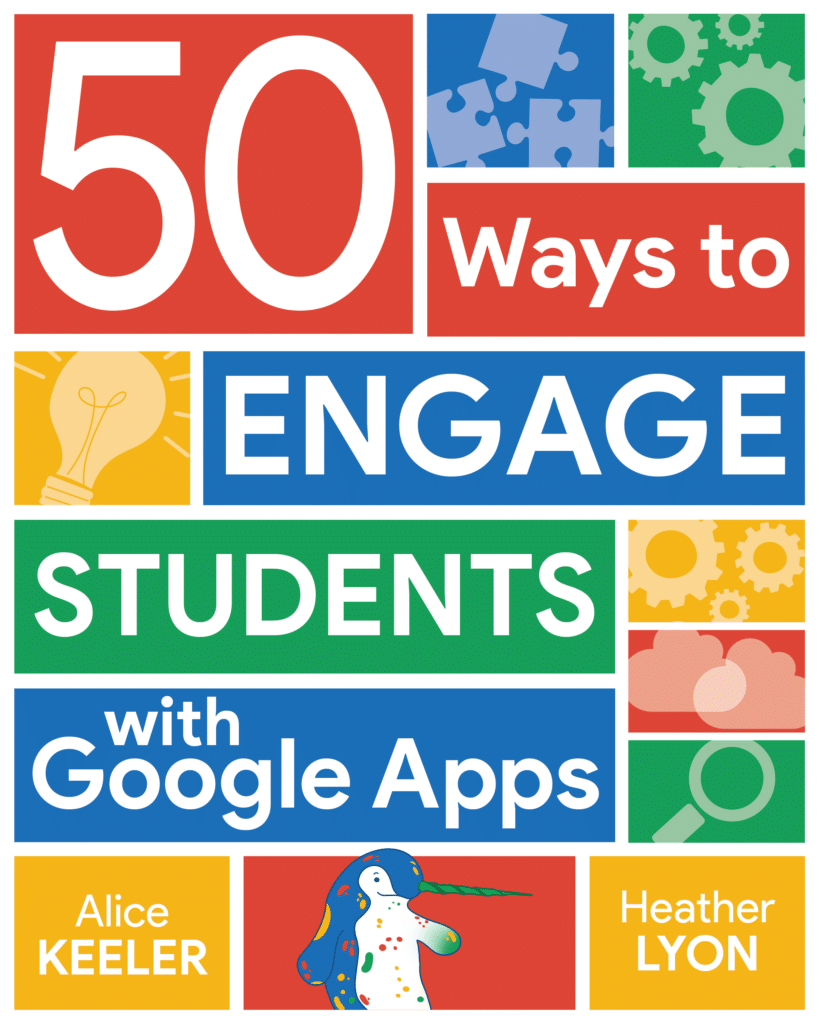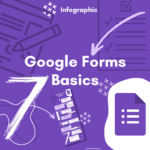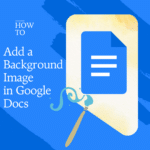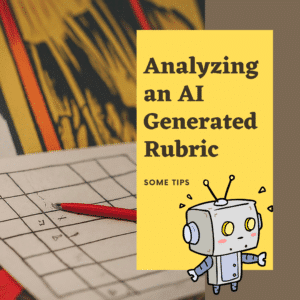Help Your Students Prepare to Present
Maximize student success in presentations with ‘Speaker Notes by AliceKeeler,’ the ideal Google Slides add-on. Enhance how students prepare to present with easy transfer of speaker notes to Google Docs, promoting effective communication skills. Dive into the world of engaging, technology-aided presentations and empower students to shine in their academic endeavors. Discover the key to transforming student presentations into interactive, skill-building experiences.