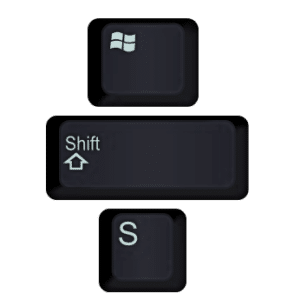My friend @mtholfson shared this keytip with me. I use it all the time on my Surface Pro 3. If you have a Windows 8 computer try this: Hold down the windows key, the shift key and then press S. This will dim out your screen and allow you to draw a rectangle around what you want to take a screenshot of. You will then be prompted for where in your OneNote notebook you want to put this screen clipping. You can also choose to “copy to clipboard” to allow you to paste into your favorite application.