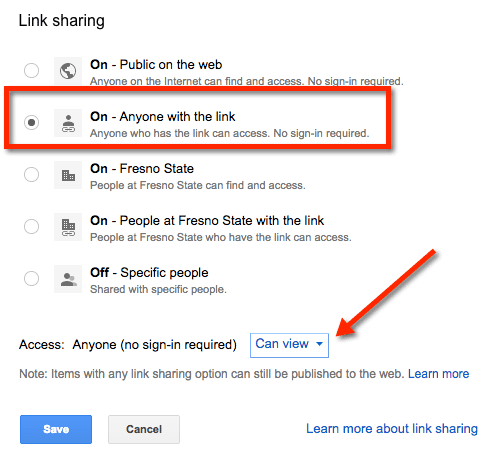I was talking with a teacher who was wishing that it was possible to have Google Docs default to “Anyone with the link can view.” This would ensure that when he shares resources that viewers are not told that the document is private and they do not have access. If you set the sharing settings on a folder then any documents in the folder inherit the same sharing settings.
Create a Folder
In Google Drive create a folder that you will share resources from.
Share the Folder
Click on the folder in Google Drive. Icons will appear in the tool area; choose the sharing icon that is represented by an image of a man with a plus sign.
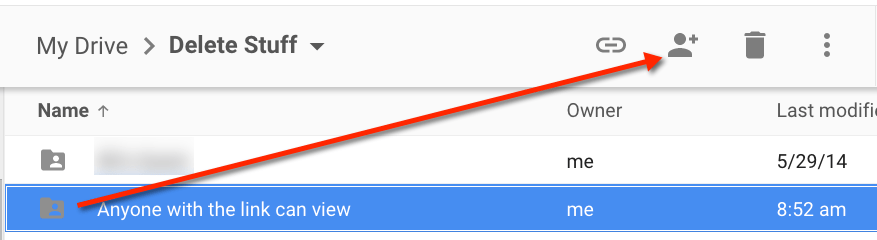
Set Folder Settings
Click on the word “Advanced” in the bottom right hand corner of the sharing screen.
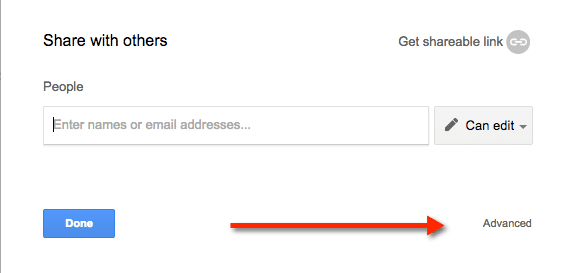
Click on the word “Change” to change the sharing settings away from private.
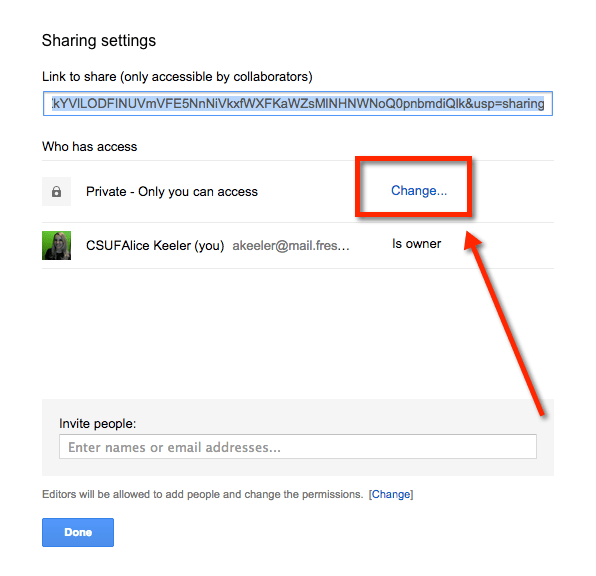
Choose the option for “Anyone with the link” and leave the default for “can view” down at the bottom. Click Save.
Use the Folder
When creating a new document go to the folder first. Once you are in the folder click on “New” to create a new document. This will place the document in the folder and the document will automatically have the sharing settings of anyone with the link can view.
Teams
This trick also works for teams. If you implicitly add team members to share a folder then any documents within the folder are automatically shared with the team.