Today my Google Drive was upgraded to the new Google Drive. It has a clean interface but there are a few feature differences. The checkbox feature is now gone. It use to be you could put a check mark next to multiple files in order to select them to delete or move the files.
Hold Down the Control Key
If you are on a PC you will want to hold down the Control key as you select multiple files in Google Drive. If you are on a Mac, hold down the Command key.
Hold Down the Shift Key
If you click on a file in Google Drive and then hold down the Shift key while you select another file, all of the files in between those two files will also be selected. 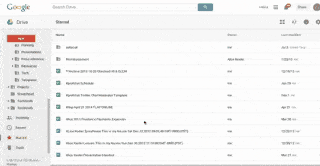










5 thoughts on “New Google Drive: Selecting Multiple Files”
Hi! Any tips you’ve found for the Incoming screen? Shift, command, and control don’t work in that screen as it takes only a single click to open incoming documents.
I believe that Google will fix it so that Incoming plays nice with others. Google is always making things better.
Based on my experience, selecting the box at the top WAS a FANTASTIC method to backup the ENTIRE drive, being comfortable in the knowledge that you selected EVERYTHING without fear of missing any file or folder. Ctrl + shift is tedious and it makes me prone to errors as I might miss some files or folders if the list is too long.
I will miss the old Drive interface the day I will not have the option to leave the new drive and thus switch back to it (Same with the old Map interface, which has functionality which is missing in the new map interface).
Hi Alice. Thanks for the wonderful tips in this blog.
I’m using the Google drive App on my Android device. Do you know of any way to multi select files? I often upload images to my drive then have to manually download each one separately onto my phone or tablet. It is very annoying to say the least!
Hope you know of a solution or workaround.
Not on a mobile device that I know of.